The Surface Laptop 4 offers an incremental update over its predecessor with new chipsets and much-improved battery life.
- 1440p touchscreen display
- Studio mics
- New Intel 11th Gen models
- Comes in Sandstone, Ice Blue, and Matte Black
- Brand: Microsoft
- Storage: 256GB/512GB/1TB
- CPU: Intel Core i5-1135G7/Intel Core i7-1185G7/AMD Ryzen 5 4680U/Ryzen 7 4980U
- Memory: 8GB/16GB/32GB
- Operating System: Windows 10 Home
- Battery: 47.4WH/45.8WH
- Ports: 1 x USB-C, 1 x USB-A, 3.5 mm headphone jack, 1 x Surface Connect port
- Camera: 720p
- Display (Size, Resolution): 13.5-inch, 2256 x1504/15-inch, 2496×1664
- Weight: 1,265g/1,542g
- GPU: Intel Iris Xe Graphics/AMD Radeon Graphics
- Improved battery life (As compared to the Surface Laptop 3 13.5-inch)
- Great performance
- Pleasant typing experience
- Decent microphone and camera
- Excellent screen
- Limited port selection (no SD card slot or HDMI)
- USB-C port doesn’t support Thunderbolt

Surface Laptop 4
amazon
// Bottom
var galleryThumbs1 = new Swiper(‘.gallery-thumbs-1’, {
spaceBetween: 10,
slidesPerView: 10,
freeMode: true,
watchSlidesVisibility: true,
watchSlidesProgress: true,
centerInsufficientSlides: true,
allowTouchMove: false,
preventClicks: false,
breakpoints: {
1024: {
slidesPerView: 6,
}
},
});
// Top
var galleryTop1 = new Swiper(‘.gallery-top-1’, {
spaceBetween: 10,
allowTouchMove: false,
loop: true,
preventClicks: false,
breakpoints: {
1024: {
allowTouchMove: true,
}
},
navigation: {
nextEl: ‘.swiper-button-next’,
prevEl: ‘.swiper-button-prev’,
},
thumbs: {
swiper: galleryThumbs1
}
});
In a time where everyone is working, studying, and spending leisure time at home, the need for a fast and reliable computer has never been greater; enter Microsoft’s new Surface Laptop 4, which follows a near-identical design to its predecessor, the Surface Laptop 3, from 2019. The three notable differences between the new Surface Laptop 4 and the previous Surface Laptop 3 are new chipsets, better battery life, and a new Ice Blue finish.
Frankly, there is nothing groundbreaking about this new Surface Laptop; you aren’t going to get the best performance, nor a radically improved design, but what you are getting is a familiar and comfortable experience.
Note: This device was provided to MUO for review by Microsoft.

Design and Comfort
The Surface Laptop 4 remains mostly unchanged from the Laptop 3 before it; according to Microsoft’s website, the two devices are identical in size, thinness, and weight. In person, the new Laptop 4 feels ever so slightly thinner and lighter. You can choose from four color options, including Matte Black, Sandstone, Platinum, and a new Ice Blue colorway.

The screen sizes are also unchanged, coming in at 13.5-inches and 15-inches. This display is gorgeous with its 1440p resolution and 3:2 aspect ratio, which is excellent for productivity. That being said, for 2021 standards with other productivity ultrabooks such as Dell’s XPS lineup and Razer’s new Razer Book 13, the bezels on the Surface Laptop 4 are thick and antiquated.

We have the 13.5-inch Ice Blue variant, and this color is beautiful. Microsoft uses an Alcantara keyboard deck for specific colors of its Surface Laptops, and it’s incredible to type on. The Alcantara adds to a warm and comfortable typing experience that isn’t matched by any other computer in its category. In my testing, the Alcantara is durable and repellent to sweaty palms, but it’s going to show its age as you continue to use the laptop over a long period.

As for the keyboard itself, it’s incredible. The Surface lineup always delivers on an exceptional keyboard and mouse experience, and the Surface Laptop 4 is no different; the keys are backlit, they have the perfect amount of travel, and the trackpad on this device is one of the best.
Overall, the design of the Surface Laptop 4 is average, but that’s not a bad thing at all. This device nails all the design fundamentals you would want in a thin and light ultrabook while coming in stunning colorways.
Specifications and Performance
The most notable change for the Surface Laptop 4 is its new chipsets. In this generation, you can choose between a Ryzen or Intel variant for both 13.5 or 15-inch screen sizes; the model we have here is the mid-tier i5 with 8GB of RAM and 512GB of SSD storage.
Compared to the Surface Laptop 3, specifically, the 15-inch, which had the Ryzen processor, the new Laptop 4 offers a much-needed performance boost. Microsoft is further pushing the Ryzen variants of its laptops this year, with both screen sizes getting Ryzen 4000 series mobile processors instead of being exclusive to the 15-inch model like the previous generation.
In real-world usage, you’re going to be getting similar performance regardless of which processor you choose. However, you should note that Microsoft chose the previous 4000 series Ryzen mobile processors instead of the newer 5000 series, which means the Intel variants will perform marginally better. The Intel variants also start at higher base storage at 512GB to the Ryzen versions, which start at 256GB. Regardless, it’s good to see that the base model Surface Laptop finally has usable base storage compared to previous 128GB devices.
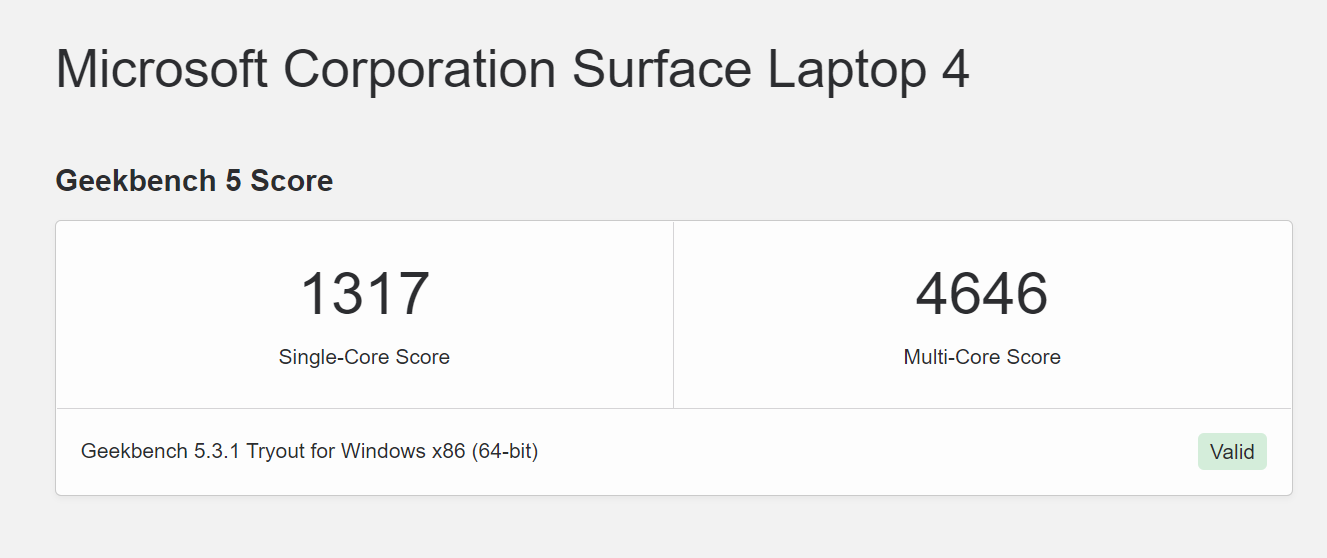
You can comfortably work and play on this device with little to no hassle, but don’t expect to do any crazy workloads such as editing 4K videos or playing games on high settings. For games like Genshin Impact and Valorant, you can get by using medium settings; however, like a typical laptop of its size and thinness, you’re going to notice the fans kicking in quite frequently.
The Surface Laptop shares the same ports as the Surface Laptop 3, which means you’re going to face the same limitations as before. You’re getting 1 USB-A, 1 USB-C, a 3.5mm headphone jack, and the Surface Connector for charging. There’s no SD card slot, and the USB-C port on the device does not support Thunderbolt 3, even for the Intel variants; this means no external-GPU compatibility.

It’s safe to say the Surface Laptop 4 prioritizes form over function, and for the vast majority of people, that’s not a bad thing. You’re certainly getting better performance compared to its predecessor while keeping a slightly sleeker footprint.
Battery Life
Battery life is where the Surface Laptop 4 shines. The new Laptop 4 comfortably beats out its predecessor in battery life with an average of 8-9 hours of screen on time with moderate usage compared to the Laptop 3’s 5-6 hours.
Charging is also super convenient with the Surface Connector, which magnetically connects to the device and allows for better security when you accidentally trip over the cable. The included charger can charge the Laptop 4 with 65W fast charging, and the charging LED indicator offers an easy way to check if your device is charging, even when the screen is off.

Key Features
Some other minor improvements made to the Surface Laptop 4 include Dolby Atmos support for the speaker system, which sounds more clear and defined than the Laptop 3. This is noticeable when you crank up the volume; the Surface Laptop 4 consistently has less distortion at high volumes compared to the Laptop 3.
Microsoft also added new studio microphones and an improved HD camera, making this device ideal for Zoom calls and audio conferences. In real-world usage, both the Laptop 3 and Laptop 4 sound similar, but these improvements add to better consistency across the board.
By far, the most practical feature that returns to the Surface Laptop 4 is instant-on and Windows Hello; these two work seamlessly together to log you into your device fast and securely, and it adds to a better experience.
How Does it Compare to The Competition?
The main competition this laptop faces is from Apple’s MacBook Air from late last year. Apple did an exceptional job with its custom silicon processor, and this is highlighted in the breakthrough performance and battery life of its fanless MacBook Air.
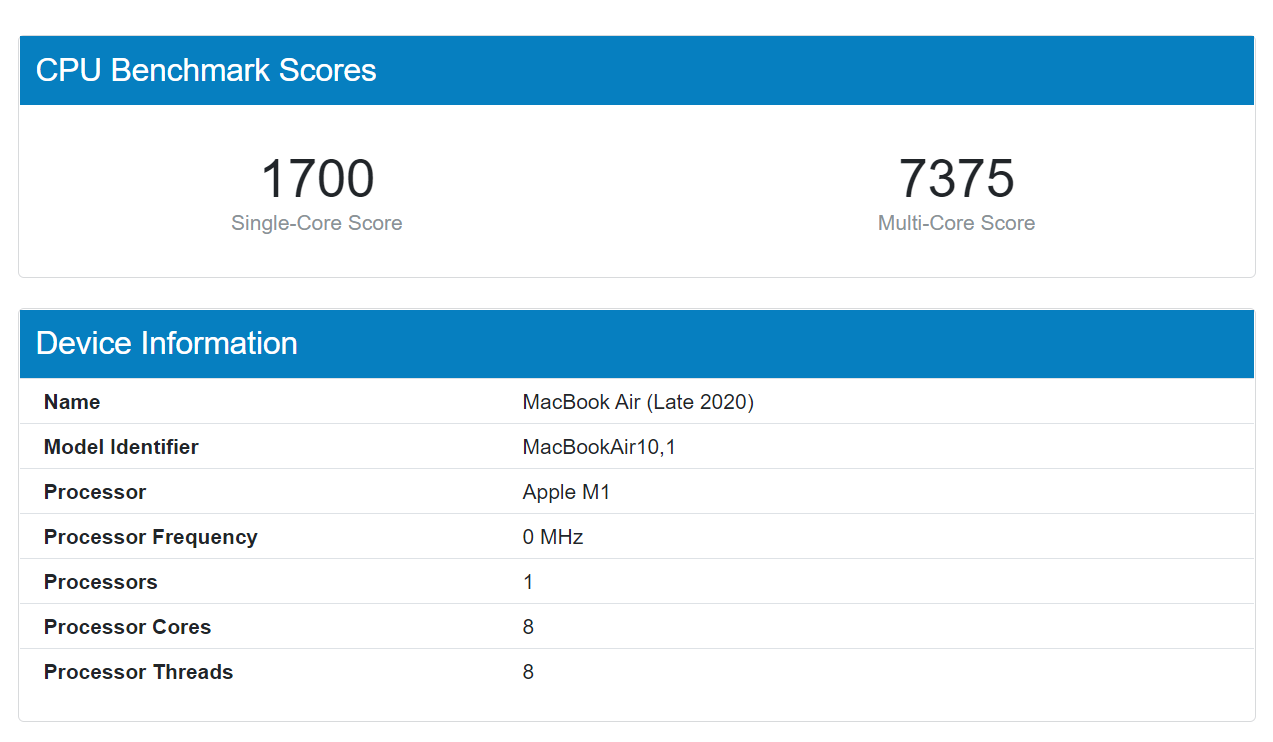
Hands down, you’re going to much better performance on the MacBook Air just because of Apple’s incredibly well-optimized hardware and software. The M1 chip beats out the 11th gen Intel chips as well as the Ryzen variants of the Laptop 4. In terms of battery life, the Surface Laptop 4 comes closer to the Air, but there is no denying Apple’s crazy performance and battery gains here. Regardless, the Surface Laptop 4 does shine over the Air in areas that are important to specific users.
The Surface Laptop 4’s display is a touchscreen, supports stylus input, and has a more optimal office-like 3:2 aspect ratio compared to the more media-centric 16:10 of the Air. You’re also getting a dedicated USB-A port on the Laptop 4 compared to strictly being restricted to USB-C on Apple’s MacBook. Overall, even though the M1 MacBook Air does beat out the Surface Laptop 4 in terms of performance, you’re still getting a very desirable computer with Surface Laptop 4.
Should You Buy the Surface Laptop 4?
Microsoft’s new Surface Laptop 4 is clearly an iterative update over its 2-year-old forerunner, but the improvements in performance, battery life, and feature set make for a comfortable and recommendable laptop for the vast majority of people.
If you’re someone who has a light-to-medium workload, either for work or school, and is looking for a well-built, consistent laptop experience, we can certainly recommend the Surface 4.
Surface Laptop 4 (13.5-inch) Review: If It Ain’t Broke, Don’t Fix It published first on http://droneseco.tumblr.com/